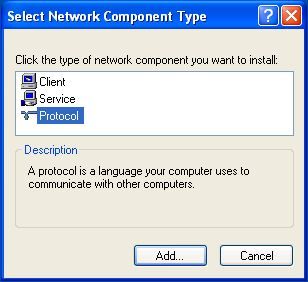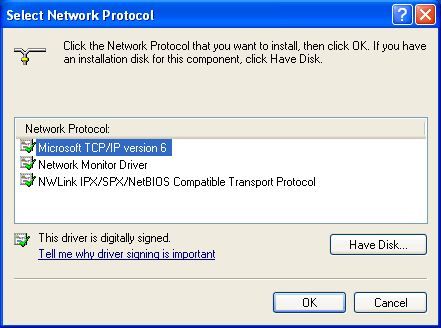IPv6 is designed to solve many of the problems of the current version of IP (known as IPv4) such as address depletion, security, autoconfiguration, and extensibility. Its use will also expand the capabilities of the Internet and enable a variety of valuable and exciting scenarios, including peer-to-peer and mobile applications. Since IPv6 is not installed by default on Windows XP computers, you will need to install it manually. There are two methods for installing this protocol. You can either install the protocol from the adapter’s properties windows or install it via the command prompt. To install it via the properties windows follow these steps. The first step is to access the adapter’s properties and click on Install.
How to install and uninstall IPv6 using command line
To install IPv6
Start, point to All Programs, point to Accessories, and then click Command Prompt. At the command prompt, type:
To uninstall IPv6:
Start, point to All Programs, point to Accessories, and then click Command Prompt. At the command prompt, type: